Network Cable Management
Your guide to server rack, ethernet & patch panel cable organization.
It’s easy to understand why cable organization gets overlooked. Often hidden away, cable bundles don’t attract attention … unless there’s a problem. Which, if there is, may be because they look like this:

Said plainly, the term hot mess should NEVER describe your network cable management strategy. Rather, cable organization should be part of your installation process, not something you do when cables start looking messy. Figuring out WHY we need organization and HOW to improve it is a great place to start.
Server rack cable management — high tech, high demand
Rapidly evolving technology and more investment in digital strategies have put pressure on the cabling industry. If you’re a network installer, engineer or IT technician, you’re busy installing, updating and performing maintenance — under tight deadlines and strict regulations. But a rushed or unorganized install could be a red flag for future issues.
Here's why ...
Besides looking unsightly, a tangled bunch of cables in a server room can jeopardize a network. Outages, downed systems, data transmission errors — even overheating or fires can occur with power cables. Problems that will need to be fixed sooner than later, so why risk it? Taking a small amount of time to plan an organized cable system is worth it — to everyone.
Brady has the products and expertise to help you keep your data center running smoothly. Download our brochure to learn more. Get the Brochure
So, why organize your network cables?
A well-organized cable system offers an abundance of benefits, safety being the most important. But better management of data and power cabling has other perks, too.

Benefits to YOU:
- Easier access to cables
- Smoother repairs and upgrades
- Faster troubleshooting (human errors are one of the main reasons for downtime)
- Less chance of disconnecting the wrong cable

Benefits for the NETWORK (and users!):
- Decreases network downtime and cable damage
- Increases airflow and cooling, which can extend cable lifespans
- Improves network performance with increased speed, efficiency and bandwidth
- Decreases the chance for crosstalk where cables leak signals and cause data transmission errors
Much more than just a neat and professional appearance, better cable management offers a safe and easy way to maintain and service a network. Less guesswork means you’re more efficient, replacing cables in minutes — not hours.
10 tips for better network cable management
Cable management is easier than you think. Start planning for it by thinking about what’s needed today. Then, consider future growth. Remember, organizing is part of the process, not an add‑on task at the end. Keep your network cable management at its best with these top 10 tips:
-
Identify cables using color
This prevents outages through a reliable system of identification.
-
Label both ends of network, patch and power cables
A well-documented infrastructure is easier to add onto, upgrade, change and maintain.
-
Use consistent, easy-to-read labels on cables, servers, racks, IT equipment, etc.
Printed labels that use a system are easy to identify and locate.
-
Bundle
Bundling cables creates space where air can circulate to cool cables, avoiding excessive heat.
-
Separate different types of cables
Example: keep power cables apart from data cables. This can prevent electromagnetic interference, which may interrupt circuits or cause data to be lost.
-
Use the correct cable length
The #1 reason for messy cabling. Avoid excessive cabling (more than 12 inches).
-
Wrap cables with fasteners and ties
These won’t bind or damage cables and provide a nice, neat way to view bundles.
-
Don’t pull, stretch, bend or twist cables
This can cause cable damage, impacting performance.
-
Fully document all cables and cable runs in the network
Technicians shouldn’t guess a cable’s function. It wastes time and could cause issues.
-
Support cables throughout their cabling routes
Install new cables by placing them in cable trays, baskets and ladders.
Network cable management tools
To avoid “spaghetti cabling” and lost data caused by damaged cables, you’ll want to use a number of these cable management tools. They help clean up the clutter in server rooms, network racks and in the routes cables travel, improving safety and boosting the integrity of your entire network.
Datacom, Telecommunications & Electrical Labeling Examples:

VELCRO ® ONE‑WRAP ® Rolls
Organize network cables with adjustable, reusable and various sized VELCRO ® ONE‑WRAP ® Rolls.

BradyGrip® Print-on Hook Material
This revolutionary cable ID product features VELCRO® Brand Hook and affixes easily to VELCRO® ONE‑WRAP® Rolls.

Industrial Wire & Cable Labels
Wire and cable labeling for any application with wrap-around, heat-shrink and self-laminating industrial-grade labels.
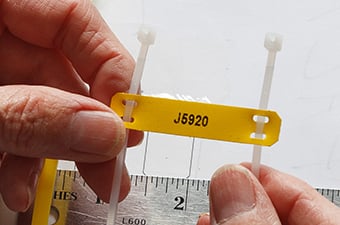
Cable Ties, Clips & Cable Mounts
Ties come in a variety of colors and materials to organize and bind, while cable mounts secure to walls and panels.

Cable Raceways
Cable Raceways, which are secured to floors and walls, fully enclose cables, protecting them from dust, moisture and heat.

Cable Trays
Typically made of solid or wire mesh, cable trays provide support for cables and raceways. Mount to walls, ceilings or floors.

Cord Grips
Cord grips, or glands, secure cable ends to equipment and prevent damage caused by strain or excessive bending.

Horizontal and Vertical Cable Managers
Horizontal cable managers draw cables away from equipment then feed into vertical cable managers which provide a vertical pathway.

Patch Panels
Patch panels are used to bundle multiple network ports together such as electronics, communication and electrical systems.
The network is in your hands
As the world becomes more connected, one thing is clear: better cable management is essential for better network performance. Use these tips and tools to improve the way you organize network cables, and forgo spaghetti cabling forever. Picking the right wire marker or cable label is important. Network users everywhere will thank you.
