Labels for Safety, Visuals and Facility ID Desktop Printers
Labels for Product, Wire and Lab ID Benchtop Printers
Labels for Safety, Visuals and Facility ID Desktop Printers
Labels for Product, Wire and Lab ID Benchtop Printers
Safety and Facility ID Desktop Printers
Product, Wire & Lab ID Desktop Printers
General Purpose Barcode Scanner & Accessories
Barcode Scanner and Printer Kits
PaintStripe Floor Marking Stencils
Valve Lockouts & Hose Lockouts
Group Lock Boxes & Permit Control
Brady Safety Lockout Tagout Services
Pipe Marker Accessories & Mounting Brackets
Maintenance and Production Tags
Calculators and Assessment Tools
Product Finders and Data Sheets
Workplace Safety & Efficiency Topics
Go mobile and get more options with Brady Express Labels app.
It’s on-demand and always where you need it, on-site and off.
When you work inside the Express Labels mobile app, you’re using software that’s both simple and intuitive. Its gesture-based touchscreen technology optimizes label creation, making it faster and more responsive when resizing and adjusting objects. Plus, it features the most widely used keyboard format (QWERTY), which adds speed to your label creation process.
Express Labels Mobile Overview
"You can see on the app what the label is going to look like… the size of the label, the dimensions. What you see is what you get."
— Craig, University of Pittsburgh Medical Center (UPMC)
With the option to dictate text onto blank or wrap labels, BradyVoice offers a faster, more efficient way to label. Packed with time-saving features like quick formatting, intuitive voice recognition and automatic sizing, BradyVoice harnesses the power of your voice to streamline labeling tasks and maximize productivity.
"I was really impressed with how easy it was. The voice feature made setting the label length a lot easier."
— Shawn, Envision Technology Group
BradyVoice™ Overview
Introducing Image to Text technology, the new way to eliminate manual data entry. Instantly capture information from printed drawings, PDFs, and even handwritten notes with a simple snap of your camera. By converting images directly into editable label text, this powerful tool dramatically reduces typing time and streamlines the creation of dozens of labels at once.
Express Labels Mobile Image to Text Overview
Express Labels creates and customizes ID for any job, anywhere
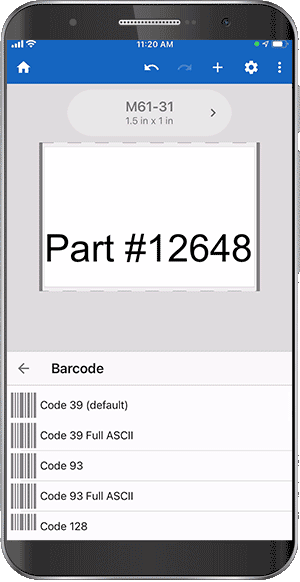
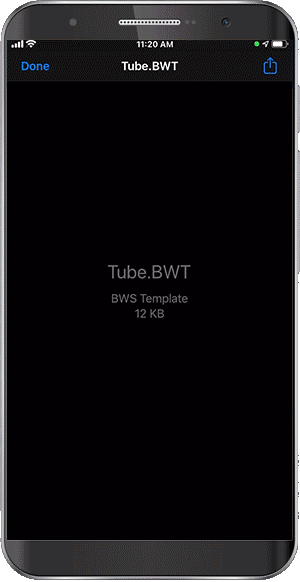
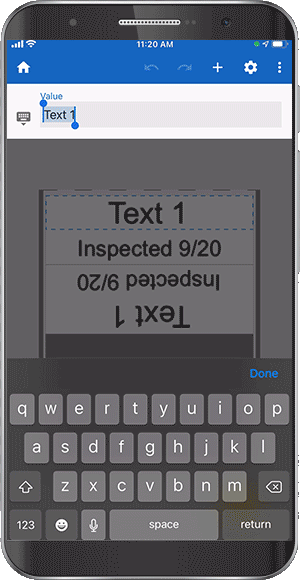
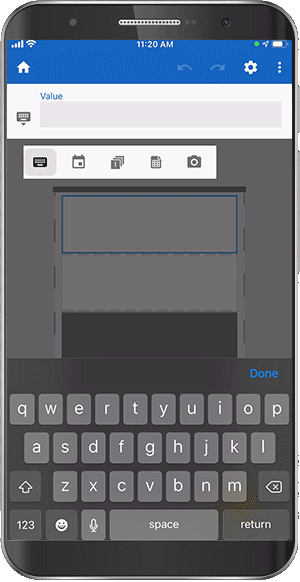
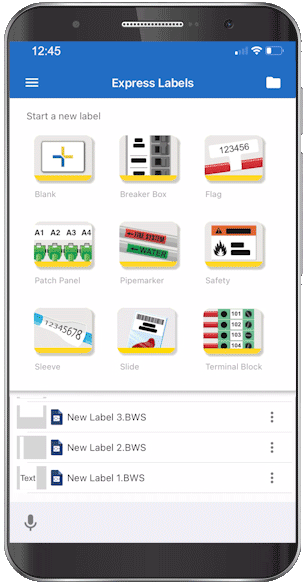
Turn data into professional identification in just seconds
Easily create labels with barcodes, graphics, text and symbols
Need more? Let’s unpack it:
Boost efficiency in any environment with the Express Labels mobile app. It’s fully compatible with these Brady portable printers*:
*Also compatible with retired printers BMP61 WiFi & BMP51 with WiFi card