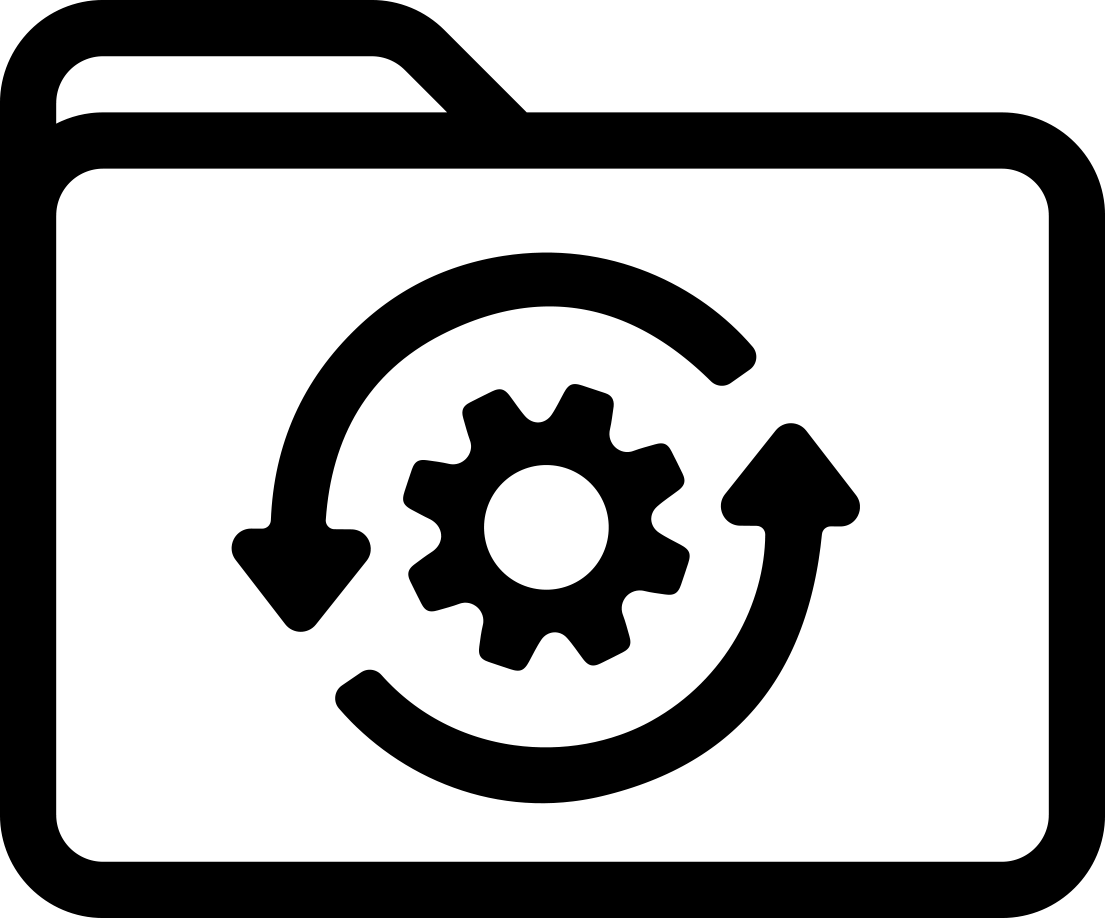These Database files, when loaded onto the BMP61 or M611, allow the machine to optimize performance with current materials as well as for any new materials that might get added for the unit.
BMP61
Instructions to Upgrade Y/B Database
Note: To check the version of Y/B file
1.) Press and hold FUNCTION+SETUP keys.
2.) Tab over to the Config option and press ENTER or touch "Config" on the screen.
The Y and B version currently installed on the printer can be found in the lower right corner of the screen.
How to Update the YB Parts Database on the BMP61
1.) Download and unzip the files and put them onto the root of a USB drive.
2.) Insert USB into the printer.
3.) Printer detects the flash driver automatically and will show you both the version of the files on the machine, and the version of the files on the USB drive. Make sure the check marks are shown before each file, if not touch the screen to check them.
4.) Press the Upgrade button on the screen or press Enter on the keypad.
5.) Select Yes to confirm the changes.
6.) The screen will ask you then if you want to delete the files on the USB, you can choose or ignore this.
7.) Remove USB drive and reboot the printer.
Database files, when loaded onto the BMP61 or M611, allow the machine to optimize performance with current materials as well as for any new materials that might get added for the unit.
BradyPrinter M611
Instructions to Upgrade Y/B Database
Note: To check the version of the Y/B file. On the screen click on Settings -> About. The version is listed here.
1.) Download and unzip the files and put them onto the root of a USB drive.
2.) Insert USB into the printer.
3.) On the home screen, scroll right and tap Import Files.
4.) Tap Y & B Files. Follow the instructions on the screen to complete the import. The new values
take effect as soon as the import completes.
How to Update the YB Parts Database on the BradyPrinter M611